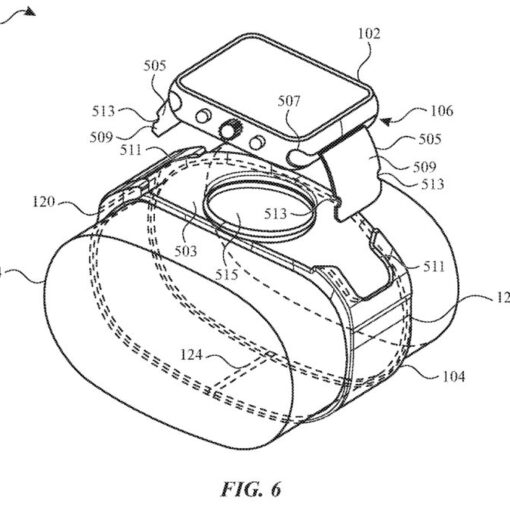Wyze’s ambition to democratize the smart home began with a series of startlingly affordable products that were feature-competitive with more expensive rivals. Although Wyze has received our endorsements for its video doorbell, indoor and outdoor security cameras, and other products, this is the company’s first attempt at a Wi-Fi mesh router.
It is available in two varieties: the dual-band Wi-Fi 6 mesh system Wyze Mesh Router and the tri-band Wi-Fi 6E Wyze Mesh Router Pro.
Specs
The Wyze Mesh Router and Router Pro fit seamlessly with their surroundings with ease. Both are rounded squares with beveled tops, one status LED, matte black or white plastic, two Ethernet connections, and a single LED.
A typical Wyze Mesh Router has two 1-Gbps Ethernet ports and covers 1,500 square feet for at least 50 devices. Each Pro unit has two 2.5-Gbps Ethernet ports, can connect more than 75 devices, and can cover up to 2,000 square feet. While the tri-band Mesh Router Pro adds the 6-GHz band, the dual-band Wyze Mesh Router provides connectivity on the 2.4-GHz and 5-GHz frequencies (this accounts for the larger size, as it has more antennas inside).
Work in Progress
Simple setup is accomplished using the Wyze app that is already available. That should only take about 15 minutes for most people. The Wyze routers ought to be near together (think of them as a Wi-Fi spine for the household). This is particularly true for the Pro system since a line of sight is ideal in order to utilise the 6-GHz band for backhaul. It is important testing to discover the ideal positions because you can’t see or move the antennas. Be careful since these routers generate a lot of heat and require a clear, flat surface so they can vent it.
There aren’t many alternatives, but if you currently use Wyze devices, you’ll probably like being able to use the same software for your mesh system. You can configure a guest network, provide priority to certain devices, enable UPnP, WPA3 encryption, or bridge mode, and view the devices that are currently connected. A domain blocker is the extent of the current parental restrictions, but Wyze assures me that better ones are in development.
Firedome provides you with built-in internet and network security (which also supplies improved parental controls). The free software from Firedome stops devices on your network from accessing harmful services and websites and blocks incursion from the internet to your network, router, and devices. The program has a statistics page that displays a history of attacks that were stopped, however I’m not sure if it’s functioning properly.
The Wyze app doesn’t have a band-splitting option, which can make it difficult to set up smart home devices that only support 2.4 GHz Wi-Fi. There is also no internet speed test to demonstrate the services your ISP offers (this was in the Wyze app but has been removed). There are no extras offered here, such as the Thread radios found in Amazon and Google routers, support for the Matter smart home standard, or voice assistants.
Wyze’s less than great track record with security and software updates is another problem that can make you uneasy. Before then, there had been a significant data breach and a significant fault in its cameras that went unfixed for three years. Although there are signs that Wyze has considerably improved their security since then and the routers have Firedome security built in, you might not feel comfortable entrusting Wyze with your internet usage.
The low prices of Wyze’s entry-level security cameras were a shocker at the time of debut, but these mesh systems are battling for attention in a crowded market. Also, despite being incredibly affordable, the prices are not absurdly cheap.
At roughly the same price as the Wyze Mesh Router, you can purchase an Eero 6 mesh system with far more features (although many Eero features require a pricey subscription). However, most people should select a model from TP-Deco Link’s line that is less expensive, such as the Deco X20 or the Deco X55.
About the Wyze Mesh Router Pro, it might be an excellent option if you only need Wi-Fi 6E and don’t care about increased smart home connectivity, parental controls, or other frills. The Wyze Mesh Router Pro is more alluring due to the speeds and coverage, and it offers some future-proofing with Wi-Fi 6E. Also, the software is probably going to get better. Nevertheless, there are alternatives, including the similar-priced Deco XE75 from TP-Link and Google’s Nest Wifi Pro.