What Is DALL-E 2?

Users can build images from scratch using text prompts on the AI image production platform DALL-E 2.
It utilizes the GPT-3 artificial intelligence program, which transforms natural words into graphics.
Users of the platform can also upload their own photographs and tweak them with text-based suggestions to produce entirely original pieces of artwork.
Additionally, editable variants that can be improved further can be produced.
How to make custom artwork with DALL-E 2
Create an account on OpenAI’s DALL-E 2’s website
Create an account on the DALL-E 2 website or log in before you start creating images.
Both the web and mobile devices support this.
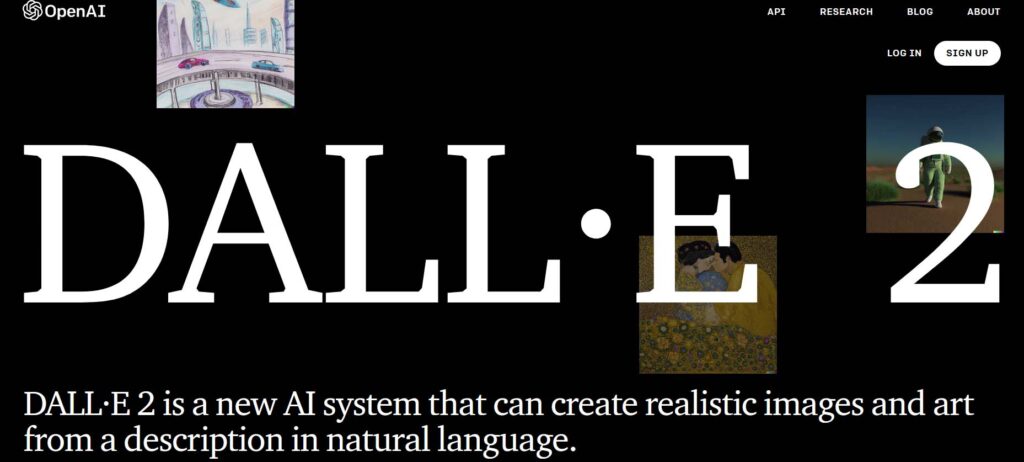
Getting started
You may begin creating once you have logged in.
The search bar is located at the top of the page.
Below it, you’ll see more artwork made by DALL-E 2 creators.
You can roll your cursor over each one to view the phrases the artists used to create the image if you’re looking for some inspiration.
Enter a specific phrase into the search bar
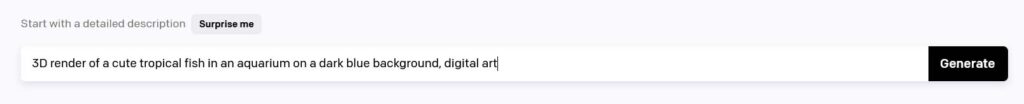
Enter a phrase into the search bar when you’re ready to attempt your own concept.
For instance, “a contemporary painting of a dancing cat with spicy sauce spitting off pyrotechnics in the background.”
The phrase may seem weirdly particular to you, and it is.
I’ve discovered that it works best to be as specific as you can while describing the image because the AI depends on your words.
Additionally, you can specify an image’s art direction by include it in the search term.
If you want something in the foreground as opposed to the background, be careful to be specific about where you want your subject(s) to be placed.
Otherwise, DALL-E 2 will merely add its own interpretation to everything.
Generate and modify
When you’re happy with your search word, click “Generate,” and DALL-E 2 will generate four different photos for you to view.
If you’re not happy with the results, it’s a good idea to look for any factors that the four photographs have in common and adjust your search term appropriately.
For instance, you might want to rearrange the terms in the phrase so that one comes first or bring a subject into the foreground or background.
Choose the image you want to save if you are happy with the result.



Save and share
After you’ve chosen, the image will show up in its entirety.
By choosing the save option in the top right corner, you can now save the image to your DALL-E 2 gallery.
You can either save to a particular collection you’ve made — in the form of a Pinterest board — or to your “Favorites” collection, which will constantly appear in a window to the right of your DALL-E 2 workspace.
The artwork can also be downloaded using the link in the image’s upper right corner.
Your design will be saved to your smartphone, where you can share it with loved ones.
Alternately, you might print the image to put on display.

Is DALL-E 2 free?
Users receive 15 free credits each month beyond the first 50 free credits to convert searches into completely created artwork. You can also purchase more credits on the website.
Can I sell DALL-E 2 creations that I made?
Yes. The users’ complete freedom to commercially use, print, and merchandise their own original AI creations is arguably DALL-E 2’s strongest feature.



