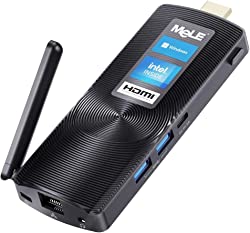There have never been more IoT devices available for you to pick from, whether you’re just dipping your toes into the smart home arena or adding additional devices to your expanding setup.
For starters, neither beginners nor experts with smart home technology should attempt to outfit their entire property at once.
Amazon Echo Studio

If you know that you prefer Alexa to the Google Assistant for voice control, Amazon’s Echo Studio is a fantastic option. The newly released Studio has been updated with new spatial audio processing that enhances the business’s prior 3D sound technology. Additionally, it boasts a built-in smart home hub for connecting devices like smart lights, switches, plugs, and more, as well as an improved frequency range with better mid-range clarity and deeper bass. Additionally, you can combine the Studio with a Fire TV device or actual Fire TV set to create a fantastic home theater setup.
Echo Show 8

The Echo Show 8 is the best smart display powered by Alexa. While the Echo Show 10 and its revolving screen occupy too much space, the Echo Show 5 is a touch too small. The Echo Show 8, on the other hand, is the ideal size for the majority of indoor spaces. It supports many video streaming services like Amazon Prime, Hulu, and Netflix, and it has a few built-in browsers that you can use to browse the web, just like other Alexa-powered smart displays.
Unfortunately, YouTube is not supported, which is a pretty major absence given how commonplace the service is. You can get around this by accessing it through the aforementioned browsers, but it won’t be as convenient as it would be if it were a native app.
With the Alexa app, you can use the Show 8 to make video calls to any phone or tablet. It additionally supports Zoom, Skype, and Amazon’s own Chime service. The Show 8 offers an optional face-tracking feature that tracks your motions around the room while on a call, just as the Nest Hub Max.
Philips Hue

Replace your current light bulbs with smart ones as one of the simplest ways to add smart home technology to your house. With the help of an app or your voice, smart light bulbs allow you to remotely manage your illumination. You may schedule their on and off periods by adding automation and scheduling to the process. Some even allow you to design your own light scene and change the smart bulb’s brightness and color temperature.
Three Philips Hue White and Color Ambiance 60W LED smart bulbs, a Hue hub that allows you to control up to 50 lights, and a Smart Button are all included in the White and Color Ambiance LED Smart Button Starter Kit, which is a particularly good entry point if you want the option of turning off the lights without having your phone nearby.
This kit gives a wide range of lighting options; you may experiment with all the colors of the rainbow, alter the color temperature of the smart light bulb, and decorate your space in whatever lighting setting you like. Philips provides alternatives if that seems a little too risky: The color choice is absent from the Hue White Ambiance Starter Kit, whereas the Hue White Starter Kit does not allow you to change the color temperature.
The fact that Philips Hue bulbs are extensively supported by smart home ecosystems is the primary justification for choosing them. Not only are they widely available, but they also function with Google, Amazon, and Apple’s HomeKit. It tends to be more dependable and won’t affect the speed of your home internet connection because all the bulbs communicate to the Hue hub via the Zigbee protocol (instead of WiFi).
Wyze Cam V3

Security cameras are useful for catching burglars, apprehending porch pirates, or simply watching over your pet while you’re away from home. The Wyze Cam V3 is a popular due to its abundance of capabilities and reasonably low cost. Additionally, it boasts color night vision that can capture nighttime video in full color and has an IP65 waterproof rating, allowing it to be used both indoors and outdoors.
Similar to older models, it notifies your phone whenever it hears a sound or sees movement. Additionally, you may modify Motion Detection Zones to choose exactly how sensitive you want the motion sensor to be. Additionally, it provides nonstop video recording that may be stored on a 32GB microSD card (not included).
Wyze does not require a subscription; free cloud storage is provided with the purchase, and the most recent 14 days of recordings are always available on the app. The free account can only store 12-second clips every five minutes, so be aware of that. Consider subscribing to Cam Plus, which has extra capabilities like alerting you if it detects a person or a delivery, if you want it to record motion indefinitely. Fortunately, it costs only $2 per month or $15 per year.
Arlo Essential Video Doorbell

A doorbell camera is a better choice than a standalone model if you want a camera just for your front door. The Arlo Essential Video Doorbell, which works with Apple HomeKit, Google Assistant, and Amazon’s Alexa, is our favorite. It can ring your phone with a video call anytime someone rings the bell and delivers high-quality HDR footage with a 180-degree view so you can see someone from head to toe. You may converse with anyone is at the door thanks to the two-way audio as well.
The three-month trial to Arlo’s Smart subscription service, which has a motion detection capability that can distinguish between a person, package, car, or animal, is one of the benefits of this doorbell.
Although it won’t be fully integrated, you should be able to utilize the Arlo Essential Video Doorbell with either Google or Amazon’s smart displays. Although you can see the webcam on the display, if the doorbell rings, the person won’t immediately appear on the screen. Use a Google doorbell, such as the Nest Video Doorbell, or an Amazon doorbell, such as the Blink Video Doorbell, if you want that specific feature (for Google and Amazon displays, respectively).